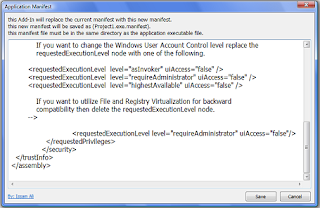
AppManifest is Delphi Add-In that will enable you to replace the default built-in manifest in Delphi projects with a new external customizable one, with this Add-In there is no need to any extra work. like disable run time themes or add another resource file, all you have to do is to choose add new Application Manifest, customize it if you want, and save it, and that is all. this new Application Manifest will be saved as
Installation:
Close any running instance of Delphi, and run the AppManifest installation file. AppManifest will be installed in
How to use AppManifest:
If you want to change the current manifest of the active project, from the File menu choose New - Others... then from the New Items form go to Delphi Projects - Other Files and select Application Manifest.
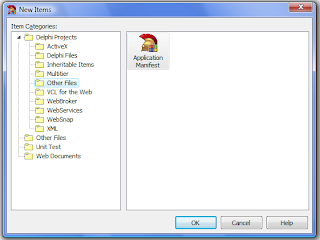
the Application Manifest form will appear with a new manifest. you can edit this manifest and then choose Save.
No comments:
Post a Comment